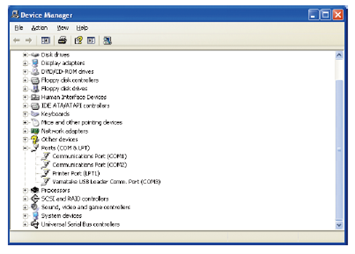You can download the device driver for Windows 7/8.1/10 to use the USB loader cable (model 81441177-001) that connects Azbil devices to PCs.
Use this driver for USB loader cables without revision indication or those labeled with “REV.05” or “REV.06.”
Please check the privacy policy at the bottom of this page, then fill in the customer information form to register and download the file.
File Information
| Device | USB loader cable (cable without revision indication & rev. 05/06) |
|---|---|
| Software | Device driver installer for USB loader cable (cable without revision indication & rev. 05/06) |
| Size | About 5.46 MB |
| Supported SLP | Model SLP-C35, model SLP-C45 Model SLP-C1F Model SLP-NX etc. |
| Supported device | Model C15/C2/C25/C35/C36/C45/C46 Model C1M Model NX-D15/25/35, model NX-DX1/DX2, model NX-DY1/2 Model V8 etc. |
Supported OS: Windows 7/8.1/10 (32-bit or 64-bit)
(For both 32-bit and 64-bit Windows. It can be installed on either 32-bit or 64-bit Windows.)
Note:
For Windows 8.1/10, use USB loader cable rev. 05/06.
Cable rev. 07 or higher cannot be used.
- Download the installer.
Accept the terms of use and download the installer. - Click "Save" to save the file to your PC.
- Double-click the saved file to extract it.
- Double-click "drvsetup.exe" in the extracted folder to run the installer.
When the installer is ready, the following screen is displayed.
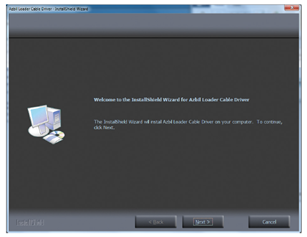
Click "Next."
>> The following screen is displayed.
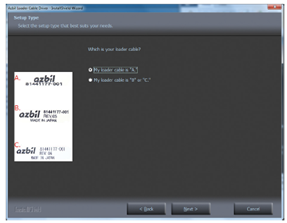
Check the label on the USB Loader Cable and select one of the options on the screen.
For Windows 10, you cannot select "My loader cable is 'A'"
Click "Next."
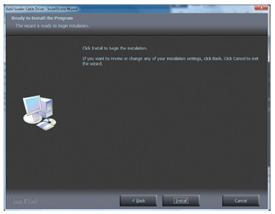
Click "Install."
>> Installation of the USB Loader Cable Driver begins.
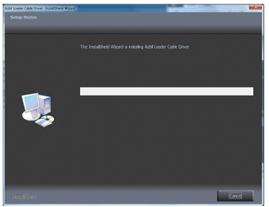
- When the “Welcome” screen is displayed, click "Next."
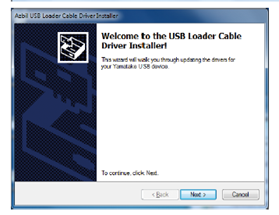
- The following screen is displayed. Select "AGREE" and click "Next."
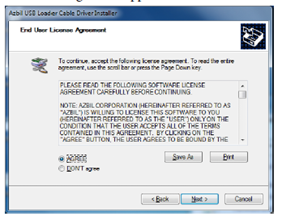
- The installation begins.
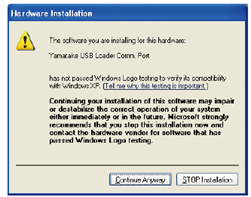
When the above screen is displayed, click "Continue Anyway."
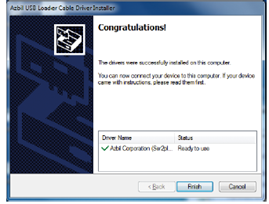
- When the "Congratulations!" screen is displayed, the installation is complete.
Click "Finish" to exit the installer.
- How to check the serial port
Connect the USB Loader Cable to the PC.
Open the Device Manager by selecting [Control Panel] → [Device Manager].
Check the port number shown under "Ports (COM & LPT)."
In the following example, it is "COM3".