Device DTM for HART ® [2.4.0.15 and Extension 2.0.0.0 for Model AVP307 ]
The DTM for model AVP207/307 has significantly improved its convenience by adding practical functions such as "Trend Display During Control Valve Operation Test" and "Control Valve Test Result Report Output.

With control valve operation inspection using DTM, inspections can be conducted without relying on the inspector's skill.
- Operation inspection not dependent on inspector's skill
- Comparison with past inspection results
- Selection of inspection patterns according to valve size
Model AVP307
Device DTM for HART®
| Model Name | Type | S/W Version | Version |
|---|---|---|---|
| AVP307<Rev1> | Valve Positioner | >=7.1 | 2.4.0.15 and Extension 2.0.0.0 for Model AVP307 *1 |
*1 : To use the step response test of Model AVP307, please also install the Extension.
Click Download to download.
The file is compressed in Zip format. After unzipping the software, install it according to the installer.
After installation, follow the instructions for your FDT software to register and run the DTM.
Precautions and restrictions
- Restrictions due to the type and version of the target equipment
Please confirm model name and version in the table before use.
It cannot be used for other models or versions. - DTM operating conditions
Be sure to apply a specified current input signal of 3.85 mA or more to the equipment before starting the DTM for the valve positioner. - Precautions in the operating environment
Because of the multiplexer, Communication DTM, and Gateway DTM functions used, the functionality of the DTM may be limited. If you have any questions, please contact us.
- Downloading the setup file
After agreeing to the terms of use, download the setup file (* * *. zip) from the website and save it to any folder. Unpacking the setup files
Extract the downloaded setup file (zip file) to a folder of your choice. File names vary depending on the model and version.Image
The expanded folder contains the installer and release notes.
Image
Installation
Double-click the * * * * * *. exe file in the extracted folder with the mouse to launch the installer. File names vary depending on the model and version.Image
After the installer starts, follow the instructions in the installer to complete the installation.
When the installation is complete, the following screen appears.Image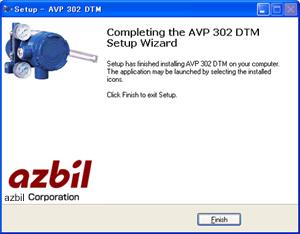
After installation, follow the instructions for your FDT application to register and launch the DTM.